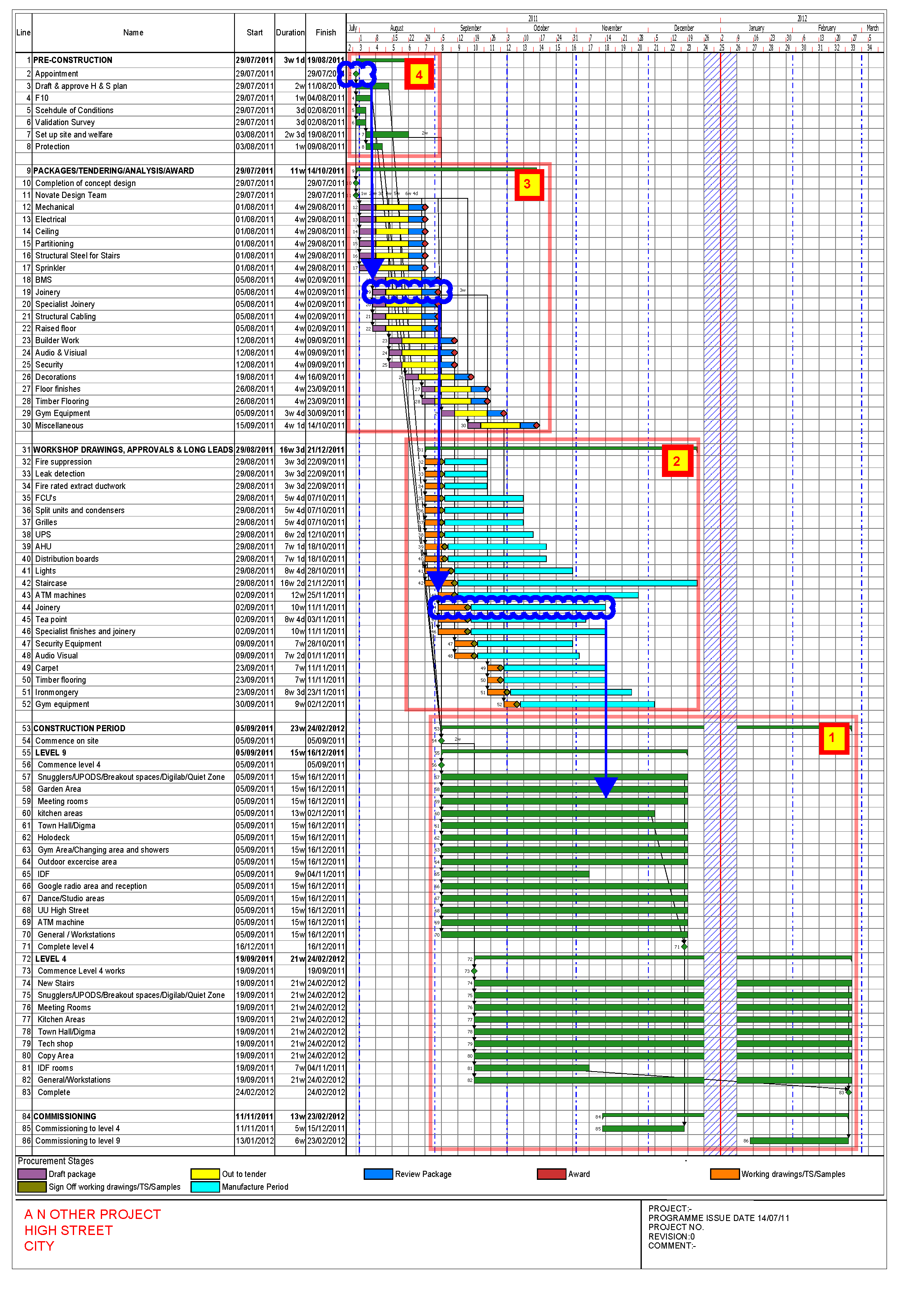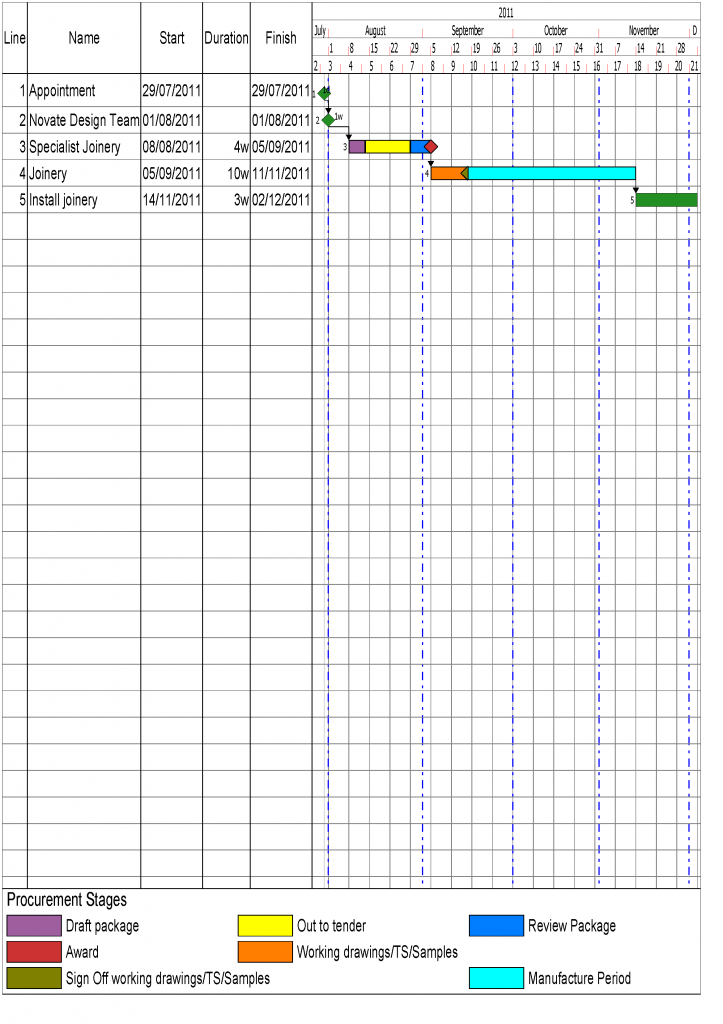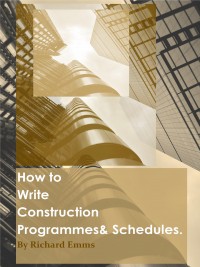Below is an example of a two stage selective tender program (by clicking on the image you can zoom closure). With this type of procurement the principle contractor tenders their prelims only (stage 1). With the advantage of an early appointment, the contractor can assist in contributing towards design co-ordination, and ensure everything has been accounted for to each sub-contractor tender package (stage 2). When programming this type of programme the planner will need to consider the following:-
Click on the image to open a new page to zoom in and see more detail.
- Construction Schedule – This is the schedule of the actual construction work that demonstrates the sequence of how the building is assembled (Box 1 on example). Please note in my example the task bars represent the overall duration of each area and not a detailed schedule.
- Lead times – This is the amount of time required to manufacture, procure and purchase elements of the building e.g. Joinery. Also, a period of time to produce workshop drawings, sample approvals, drawing approvals and sign offs. (Box 2 on example).
- Sub-contractor packages – Time for drafting packages, tendering, placing orders with sub-contractors. (Box 3 on example).
- Pre-construction – An allowance of time for pre-construction tasks e.g. bid list, design review and co-ordination, mobilization, surveys, validations, site set up etc. (Box 4 on example).
To help explain how I scheduled this programme, I’ve drawn four red boxes around the main parts of the program and numbered each box 1 to 4.
The construction programme is at the bottom of the page, however, I suggest it should be the first part of the program to be scheduled. I rarely plan long leads or pre-construction until the construction works have been scheduled first. All aspects of planning are based around the construction programme, so it’s important that the sequence is correct and established. It may be strange, yet logical that the program is drafted in reverse commencing with the construction works (box number 1). This way the long leads are listed and linked down to the related tasks on the construction programme. For example, in box 2 I have bubbled in blue ‘Joinery’ and this is linked down to the construction programme. Notice the task bar is divided into different colours. The brown segment is the time required to develop workshop drawings. The olive green milestone refers to the signing off of the drawings, and the remaining light blue segment is the manufacturing/procurement time.
Next, shown in box 3, I’ve listed the sub-contractor packages and also divided the bar into coloured segments. The purple section is the period of time to ‘bundle’ the package together with drawings, specifications, terms and conditions etc. The yellow segment is the period of time for the sub-contractor to quote the works. The dark blue segment represents analysis of the returned tender, followed with a brown milestone awarding the package.
Some sub-contractors will be ordering numerous items. All of which have different long lead times, at different times required on the project. If this is the case with your project then link the appointment milestone to the most earliest lead time. In my example you can see the joinery package (item 19) is linked down to (item 44).
Finally a list of pre-construction tasks are listed (shown in box 4) and linked down to the earliest package to be let.
If I were to lift only the joinery package and it’s long lead then it would like this.