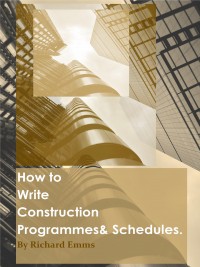Microsoft Project 2013 is advance software that is used in the project management. The software offers unique features that allow you to manage the various aspects of any project. It has rich graphical tools that provide a wide array of graphical images such as pie charts, line graphs, bar charts and Gantt charts that allow you to effectively check out the various aspects of any given project. Microsoft Project 2013 comes loaded with a series of templates that are available to be used depending on the type of project you with to manage. You can choose to use the templates or build your own project from scratch and add all the features and graphs which you find suitable. Whichever way you choose, there are pros and cons. The reporting module in the Microsoft Project 2013 has been enhanced and it’s now possible to create  detailed reports without the need to export the data to any third party programs to help you come up with a detailed report. The software contains sophisticated tools that allow you to effectively plan all the activities of your projects and include the time lines for each activity. An example of such tool is the Gantt chart that allows you to list all the activities of a project and the estimated time for each activity. This allows anyone to see the progress of the project at a glance and make decisions based on the various parameters available. An example of a good report is the project overview report that shows you useful information as far as the project is concerned. The software uses distinct colors to display different tasks in the various charts available. Each task, activity or item is assigned a different color which makes it very easy for anyone to analyze the information and make a decision. The timeline view is one of the views preferred by many project mangers because it allows them to see the various project activities against the allocated time for each task. This software integrates well with office 365 office suit of programs, thus allowing you to work from anywhere in the world as long as you have internet connection. This feature has
detailed reports without the need to export the data to any third party programs to help you come up with a detailed report. The software contains sophisticated tools that allow you to effectively plan all the activities of your projects and include the time lines for each activity. An example of such tool is the Gantt chart that allows you to list all the activities of a project and the estimated time for each activity. This allows anyone to see the progress of the project at a glance and make decisions based on the various parameters available. An example of a good report is the project overview report that shows you useful information as far as the project is concerned. The software uses distinct colors to display different tasks in the various charts available. Each task, activity or item is assigned a different color which makes it very easy for anyone to analyze the information and make a decision. The timeline view is one of the views preferred by many project mangers because it allows them to see the various project activities against the allocated time for each task. This software integrates well with office 365 office suit of programs, thus allowing you to work from anywhere in the world as long as you have internet connection. This feature has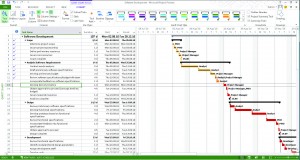 made it easy for people to manage projects all over the world in different locations. Microsoft Project 2013 has many tools that allows you to unique visualization tools and offers a wide variety of tools that allows you to see various visualizations. In addition you can print detailed reports showing the various aspects of the project. You can be able to export information to word, excel or even power point among other programs. In conclusion, Microsoft project 2013 comes loaded with a lot of new features that were not available in the previous versions. In addition, some of the features available in the older versions
made it easy for people to manage projects all over the world in different locations. Microsoft Project 2013 has many tools that allows you to unique visualization tools and offers a wide variety of tools that allows you to see various visualizations. In addition you can print detailed reports showing the various aspects of the project. You can be able to export information to word, excel or even power point among other programs. In conclusion, Microsoft project 2013 comes loaded with a lot of new features that were not available in the previous versions. In addition, some of the features available in the older versions  have been enhanced and now have new capabilities. Such features include communication, collaboration and presentation tools that will help project managers to maintain control over the various ongoing projects as well as keep a check on the budget as well as other resources. Click here to see Microsoft’s review Microsoft Project 2013
have been enhanced and now have new capabilities. Such features include communication, collaboration and presentation tools that will help project managers to maintain control over the various ongoing projects as well as keep a check on the budget as well as other resources. Click here to see Microsoft’s review Microsoft Project 2013
Helping planners schedule their construction projects on time.