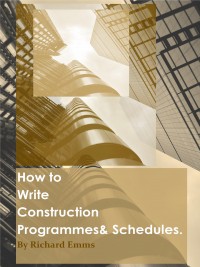| Bar | Horizontal area on the spread sheet and bar chart containing information about a task |
| Bar chart | The area of the screen where tasks can be viewed graphically. |
| Baseline | A complete copy of the project schedule recorded at a stage in time. This is useful in showing tasks commencing earlier or later than programmed. |
| Buffer | A task that is use to collect float and protect the critical path through the project. It achieves this by having its duration dynamic which increases or decreases in response to project changes. |
| Constraint | This is a software function to inforce when a task can happen. Constraint flags within the project software can have a major affect on the ciritical path. |
| Construction programme | This is a schedule of the actual construction work and demonstrates the sequence how the building is assembled. |
| Construction Schedule | Same as programme and program. A graphical illustration of the sequence of construction works. The Americans tend to use this phase more than other countries in the world. |
| Critical path | This is the longest sequenced route of the project schedule. Any changes to the route will affect the end date. |
| Date zero | This is the point at which the physical construction work commences and is usually counted in weeks from this point. E.g. week 1, week 2 etc. |
| Exceptions | These are time periods that are different to the usual working week. E.g. Holidays, overtime etc. |
| Float | This appears on items that are not on the critical path. Float is the amount of time a task may be delayed or extended before the item rejoins the critical path and pushes out the end date of the project. See total float and free float for more information. |
| Free float | This is one of the two types of float; free float means that if the task is extended of delayed in anyway during its period of float only this item is affected, nothing else will move. |
| Lag (links) | Waiting time that is shown as the horizontal part on a link (e.g. concrete curing time, paiting drying time or just delivery times) |
| Lead times | This is the amount of time required to manufacture, procure, purchase elements of the building e.g. Joinery. Also, a period of time for other aspects such as workshop drawings, sample approvals, drawing approvals and sign offs. |
| Link | A line drawn on bath bar and critical path programmes joining the next activity following from the completion of a proceeding task. e.g. decorations will be linked to carpet. If shown in red then the link is critical. |
| Long Leads | Elements of the construction that requires a period of time for manufacture away from site. For example, joinery, air conditioning plant. |
| Plan | The basic idea of how the construction process will happen. |
| Pre-construction | An allowance of time for the pre-construction tasks. e.g. sub-contractor appointments, mobilization, surveys, validations, site set up etc. |
| Pre-Construction | The tasks and obligations needed for the construction works to commence. This can be administration, enabling works, surveys etc. |
| Program | The American spelling of programme. |
| Programme | A graphical illustration of the sequence of the construction process. |
| Progress | Progress in the method used to mark up the project so it is easy to know whether the project is in front or behind. A progress period is the reporting date, shown as a line going down the screen, and it will bend to the left to show items behind time and bend to the right to show items ahead of time. |
| Sub Contractor Procurement | The process in tendering and employing/hiring a company/organisation to undertake the part of the works. Usually a company that can undertake a particular task e.g. roofing, decorations etc. |
| Summary | This is an item that groups together tasks on screen under its own task. Items are grouped because they are they share certain information, for example, summaries could be used to group together all the tasks on different floors. A summary could also be used to show different phases or even stages within a project. Summaries can be placed inside of each other allowing a project structure of hierarchy to be created (Three different buildings, broken up into 4 different floors – so 3 main summaries each containing 4 more summaries inside of them) |
| Task | An activity of work that contributes to the whole project. These are illustrated as ‘blocks’ with a bar on the bar chart. |
| Total float | This is one of the two typos of float. Total float means that if the task is extended or delayed in anyway during its period of float, then all items directly after it (those containing float) will also be affected as well. |